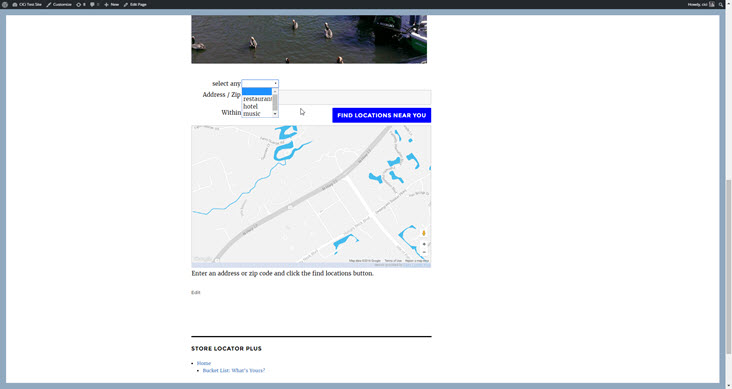Store Locator Plus Radius Behavior is set to “always use” in the base plugin or Advance level subscription for SLP SaaS
For additional options you would need Professional level and /or higher for MySLP/SLP SaaS or the Experience add-on for the WPSLP plug-in which allows you to extend the functionality beyond the basic “Always Use” setting. This setting impacts how the radius selector is employed and how locations are filtered before being displayed to the user.
The map radius is set under the Settings /Search tab and the results (after search) is found under the Settings/Results tab”Initial Search radius”. The search radius selection options presented to the user in the drop down menu is set under the Settings / Search tab panel.