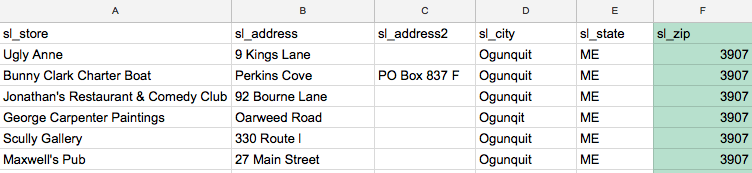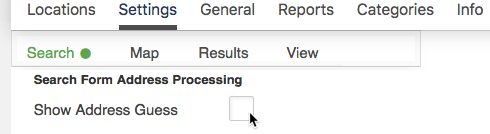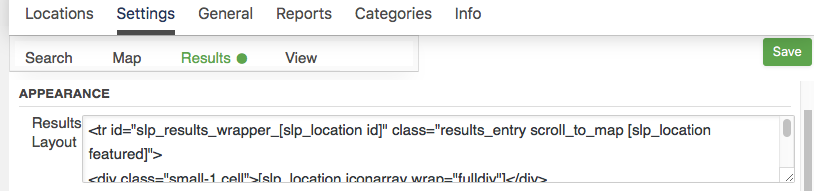Plug-in environment
We often have questions posted from users asking why something is or is not working. The information needed to be able to assist them properly and efficiently is shown under the SLP/INFO tab under Environment
What is meant by the (Plugin) Environment.
The plugin environment shows the versions of Store Locator Plus, and any active SLP add-ons you have installed, as well as the WordPress version, php version, MYSQL , the domain name and other useful data specific to the WPSLP environment.
You can also find the latest release versions under your account Downloads List, and/or review the Versions under the Support tab on the WordPress Store Locator Plus home site to see if you have the most recent version of Store Locator Plus and the various add-on packs.