Store Locator Plus® for WordPress plugins are NOT the same thing as our Store Locator Plus® SaaS service. This article will describe the differences between Store Locator Plus® SaaS versus WordPress plugins.
SaaS
All Store Locator Plus® software updates are handled for you.
There are no Google or other map location service API keys to manage.
Store Locator Plus® bills a low easy-to-understand monthly fee.
WordPress
You must manage your own Store Locator Plus® software updates.
Google requires an API key for all products using their map software. You must create, manage, and secure your own API key.
Google will bill you for every map view and location geocoding request. Rates are on a sliding scale and are different for map views and location look-ups.
User Accounts / Logging In
There are two very different types of user accounts for Store Locator Plus®; The SaaS Dashboard and the WordPress plugin store.
SaaS
The Store Locator Plus® SaaS Dashboard is where you manage your locations and settings on our server.
Use the dashboard to add your locations, manage the look-and-feel of your maps, and generate the embed code.
You can deploy on any site — not just WordPress sites.

WordPress
Your login to the WordPress Store Locator Plus plugin store is NOT the same thing as a SaaS subscription.
This is where you go to purchase add on plugins such as the Store Locator Plus® for WordPress: Experience or Store Locator Plus® for WordPress: Power plugins. You can also re-download the latest version if you’ve purchased these in the past.
You can also create an account on the WordPress store to publish support posts in the forum.
None of our WordPress plugins come with “pre-purchased” map views or geocoding requests. Even our Premier Subscription members still need to pay Google for drawing maps or adding coordinates to your locations.
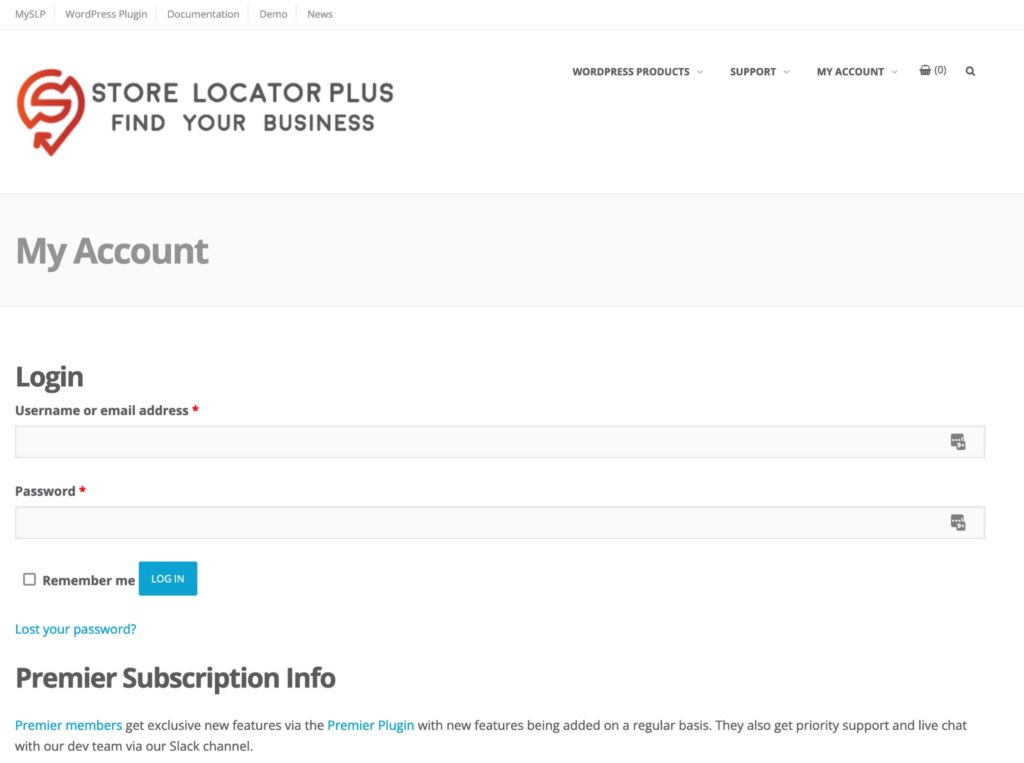
Using Store Locator Plus® SaaS With WordPress
The only thing you need to use the SaaS service with WordPress is the built-in WordPress insert Custom HTML block and your generate embed code from the SaaS site.
If You Never Used The WordPress Plugin
If you have a SaaS account and never used the Store Locator Plus® for WordPress plugins, you don’t need them. If you installed the plugin on your WordPress site it is not necessary and can be deleted.
Moving From WordPress Self-Managed to SaaS
Login to your MySLP account and import your locations and settings. Once that is complete you can deactivate the Store Locator Plus® for WordPress plugins on your site.
Copy the embed code from Generate Embed on any of the Store Locator Plus® SaaS pages. Go to your WordPress site and use the insert Custom HTML block on any page or post. Paste in the ebmed code.
No software to install, plugins to maintain, Google keys to manage or direct billing from Google. Sound better than what you are doing now with this WordPress plugin? Signup for a SaaS account today and stop fooling with this Google key nonsense and get back to doing things that matter.
