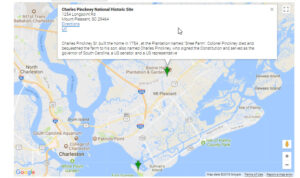included with MySLP Enterprise and/or WPSLP Premier.
Employ telephone dialer links with extension pauses by turning on the Use Dial Link For Phone option and setting the Phone Extension Delimiter option.
When both are enabled the links for phone numbers are set to the defacto tel: hyperlink and if a phone number contains the text specified by the Phone Extension Delimiter option it will insert a long pause at that point before continuing to dial.
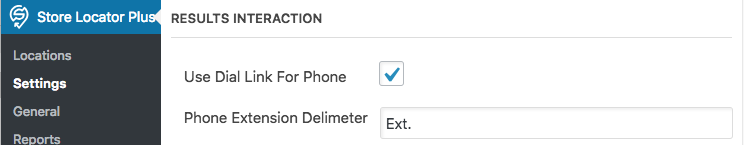
This method uses the oft-support comma placeholder, adding two commas to extend the pause to allow for slower phone systems to catch up and wait for the extension to be entered.
This output behavior will appear on results under the map, directory landing pages, and store pages.