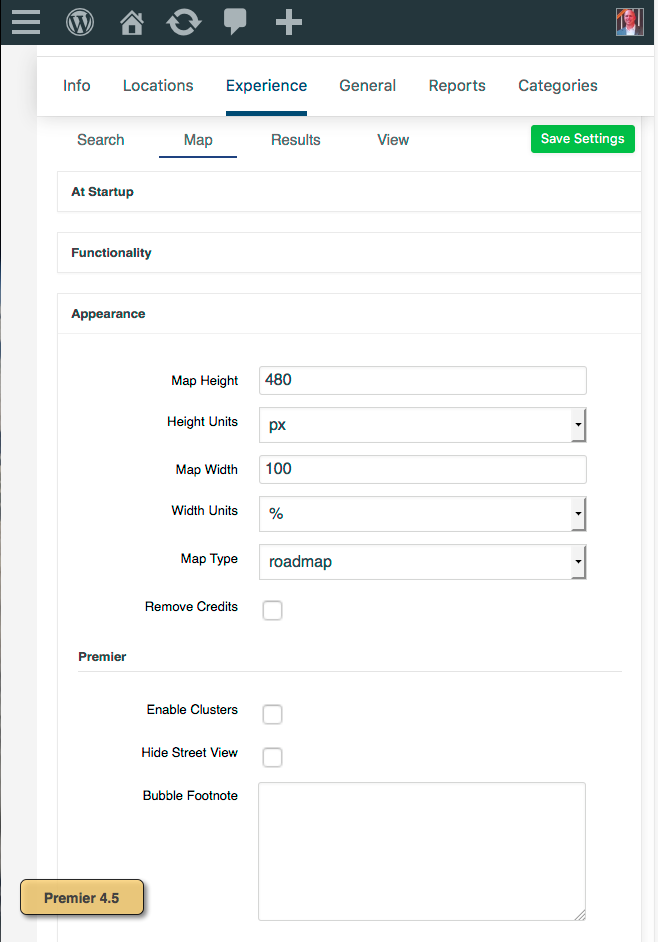Hide Street View is available as part of the Premier plugin included with the Premier Subscription for Store Locator Plus. The Street View icon , also known as “pegman” appears on all Google Maps by default. The Premier plugin allows you to turn this off.
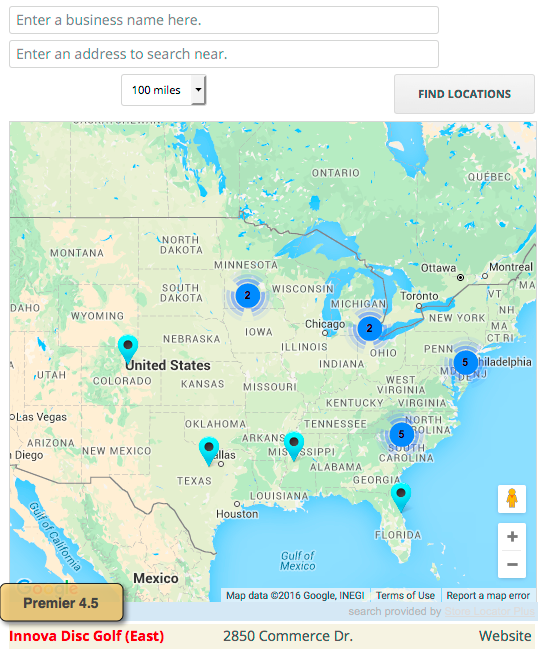
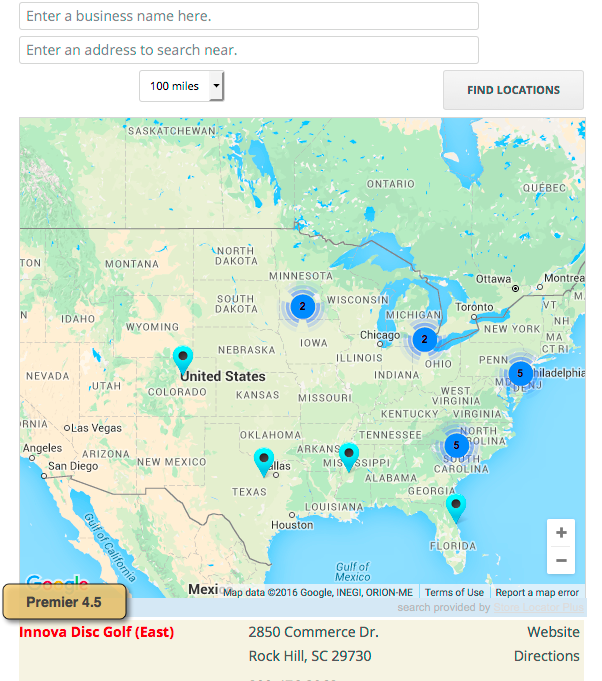
Turning Street View On or Off
Go to the Store Locator Plus Experience Map tab and look for Hide Street View in the Appearance group.