These instructions are for MySLP SaaS users only.
MySLP is a monthly subscription service that allows you to deploy a locator map on ANY platform including WordPress. It is a managed service where we handle the hosting of the locations, settings, and map software as well as handle the Google API key. We keep the software updated so you don’t have to worry about it.
These instructions DO NOT APPLY to the stand alone, self managed WordPress plugin(s).
For our buy-it-and-own-it solution you will want to look at the WPSLP plugins instead of this page.
If you are NOT using My Store Locator Plus® you should think about it.
Advanced
- 150 Locations
- 1,000 Map Views
- Extra map views billed at $5/1000 views
- Basic locator styling
Professional
- 5,000 Locations
- 5,000 Map Views
- Extra map views billed at $5/1000 views
- Unlimited Categories
- GPS Location Sensor
- CSV import and export
- Full control over search form and results layout
- Map color scheme and element styling
- Feature locations
- Directory listings
Enterprise
- 15,000 Locations
- 8,000 Map Views
- Extra map views billed at $5/1000 views
- Unlimited Categories
- GPS Location Sensor
- CSV import and export
- Full control over search form and results layout
- Map color scheme and element styling
- Feature locations
- Directory listings
- Scheduled CSV Imports
- Advanced Reporting
- Territories
- Cluster Map Markers
If you are using MySLP, read on…
You’ve already added your locations and generated your embed code per the instructions in our Getting Started post. Now you are ready to deploy on your WordPress site.
Here we are going to deploy the script in a new page on our site.
Login As A WordPress Admin
Login as a site administrator on your WordPress site.
Add A New Page
Go to Pages / Add New on the admin sidebar.
Enter a title for your page.
Click on the “text” tab on the top-right of your edit content section.
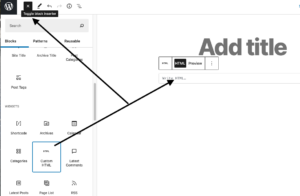
It is IMPORTANT to be in “text edit” HTML when you paste in your script that was generated by your embed in MySLP.
Paste in your script snippet.

Save your page.
Click view page.
You should see the default MySLP locator search and map forms with your location shown.
And here is a video update with the “new” WP version 5.1 block styling . Click on the word “MILK”below to start the video.
