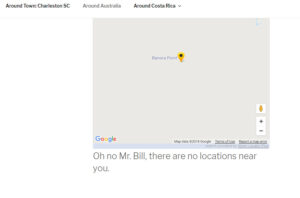The text that displays when there are no locations to be displayed can be changed under Settings/Results in the section under Appearance. Type a message in the box to whatever you want the site visitor to see when there are no results found.
Example of the text added under the SLP Settings/results and how it appears to the site visitor front end when no locations or results found: